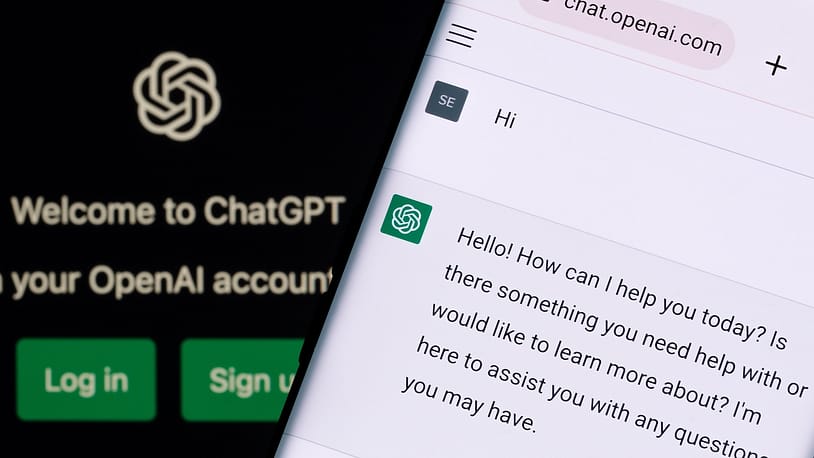In a recent tweet, OpenAI announced that ChatGPT can now browse the internet to provide current information. Also, users can add direct links to sources and it is no longer limited to data before September 2021.
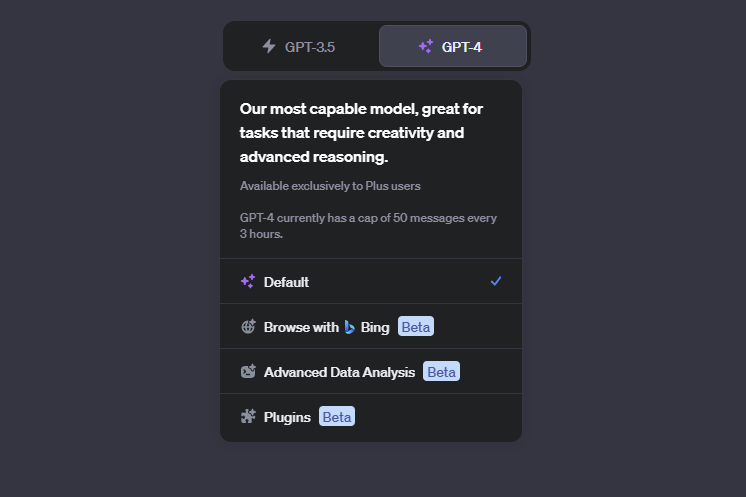
ChatGPT Revives Web Browsing
ChatGPT, an OpenAI product, has revealed its innovative web browsing ability and announced it on the social media platform X. This feature was first introduced in June, this year. Moreover, this functionality is capable of accessing subscription-based content, therefore, it was discontinued within a week.
Currently, this browsing convenience is exclusively available to Plus and Enterprise members of OpenAI. However, OpanAI assures that it will soon extend its accessibility to every user. Interestingly, ChatGPT stood as the prominent AI conversational agent until now. In contrast, competitors like Bing Chat and Google Bard have been providing this facility since their launch at no additional cost.
Furthermore, this browsing capability is very helpful for performing tasks that require real-time information. Besides, it provides other assistance on other matters as well.
Reliability and Privacy with ChatGPT
Another pivotal aspect of the new feature is to enable users to validate the accuracy and reliability of the information. For that, it is crucial that links are provided with the responses generated. However, OpenAI has respect for the confidentiality and preferences of the website it scans, adhering to the Robots.txt instructions.
What’s more, users must activate the feature within the settings of ChatGPT’s web interface. The GPT-4 model powers the Browse with Bing feature. Although OpenAI has not listed the platforms that support this feature, they have hinted that the feature is currently only available on web platforms.
In addition, ChatGPT holds the capacity to create poems, tales, music, and more. Also, there are more functionalities users can explore on the website. Lastly, activating web access is currently at a $24 per month ChatGPT Plus subscription.
Here are the instructions on how to proceed with setting the browsing feature:
- Click on ‘Profile & Settings’
- Select ‘Beta features’
- Toggle on ‘Browse with Bing’
- Choose Browse with Bing in the selector under GPT-4